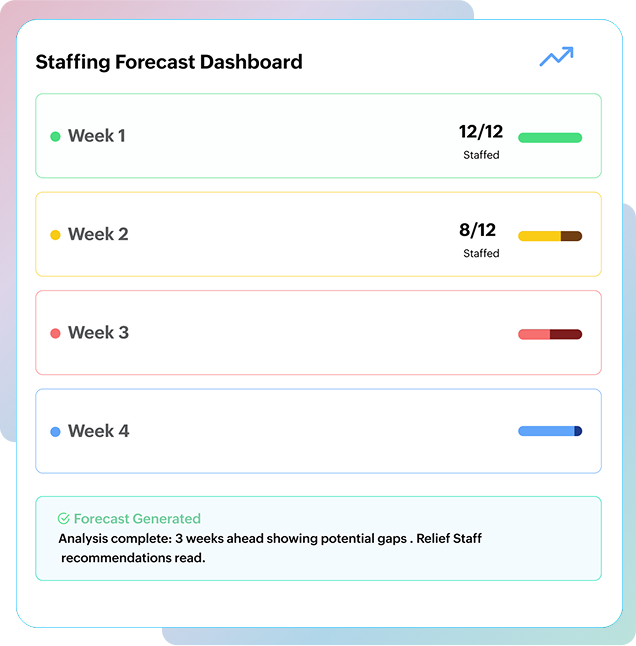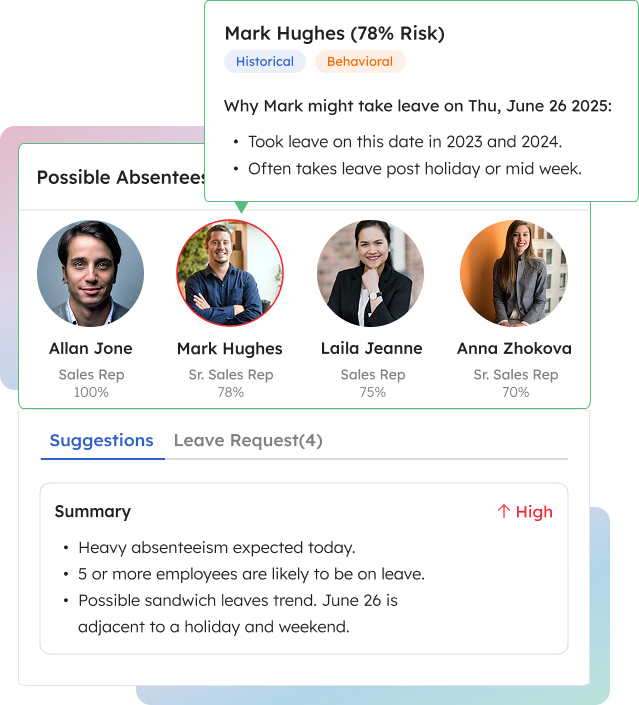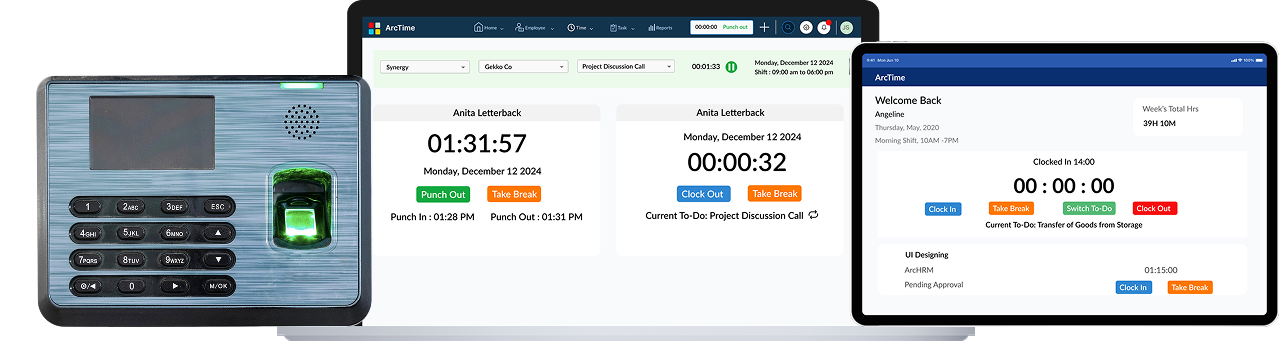Hours in, payroll automated
ArcTime sends every approved hour straight to payroll and your fund-accounting system. No extra spreadsheets, no late fixes.
Automated fund allocation
Right pay rate, right fund—every single clock-in.
Your payroll system already knows each person’s pay rate and which grant or fund it belongs to. ArcTime simply picks up that info and, every time someone clocks in, stamps the hours with the right GL or fund code automatically—so costs land in the correct bucket without any extra sorting on your side.
Payroll matches the work done
Bill the true cost of grant
Each timesheet line is already tied to a grant or program. ArcTime divides every paycheck in the same proportions and sends the numbers straight to payroll and your fund-accounting system. Reports match reality, and auditors can follow the trail without extra spreadsheets.
PTO costs land in the right fund
Handle leave without hidden liability
When you OK vacation or sick leave, ArcTime charges those hours to the same funds the employee normally works on—70 % to Project X, 30 % to Project Y, or whatever mix you set. Budgets stay accurate, grant rules stay satisfied, and you never have to redo entries later.
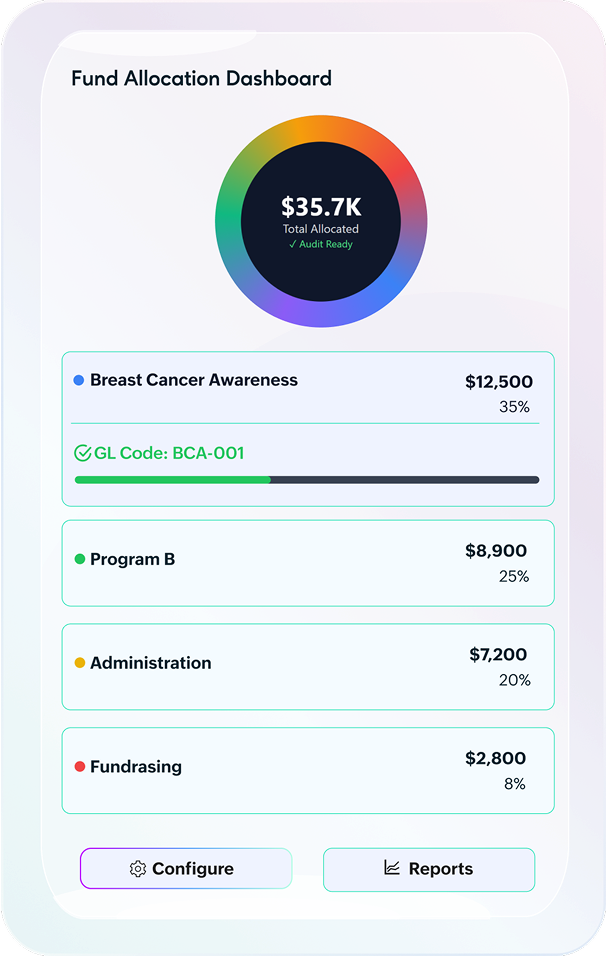
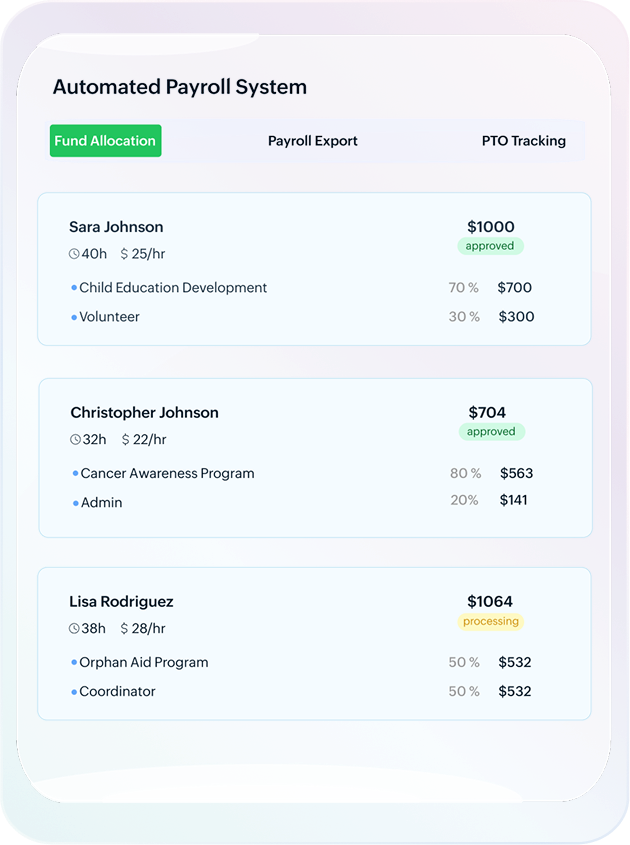
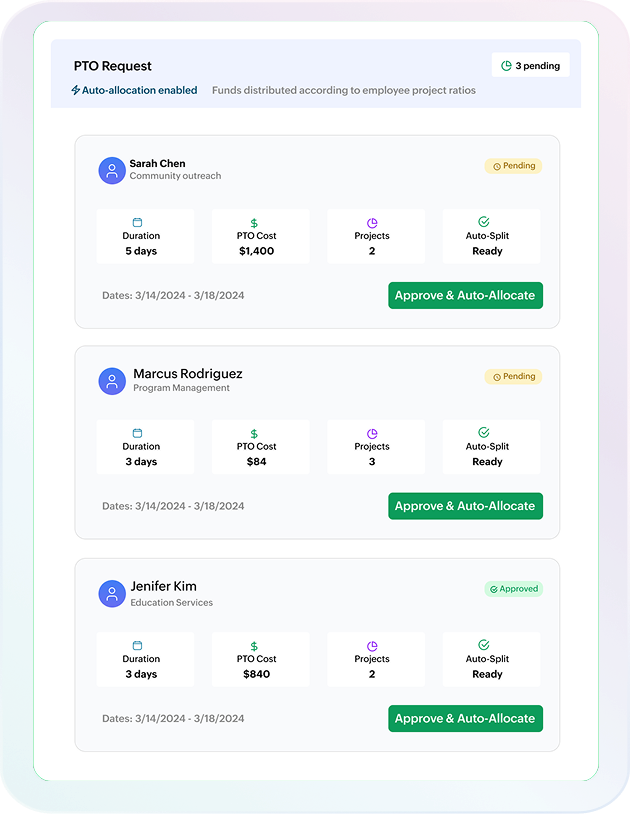
Automated fund allocation
Right pay rate, right fund—every single clock-in.
Your payroll system already knows each person’s pay rate and which grant or fund it belongs to. ArcTime simply picks up that info and, every time someone clocks in, stamps the hours with the right GL or fund code automatically—so costs land in the correct bucket without any extra sorting on your side.
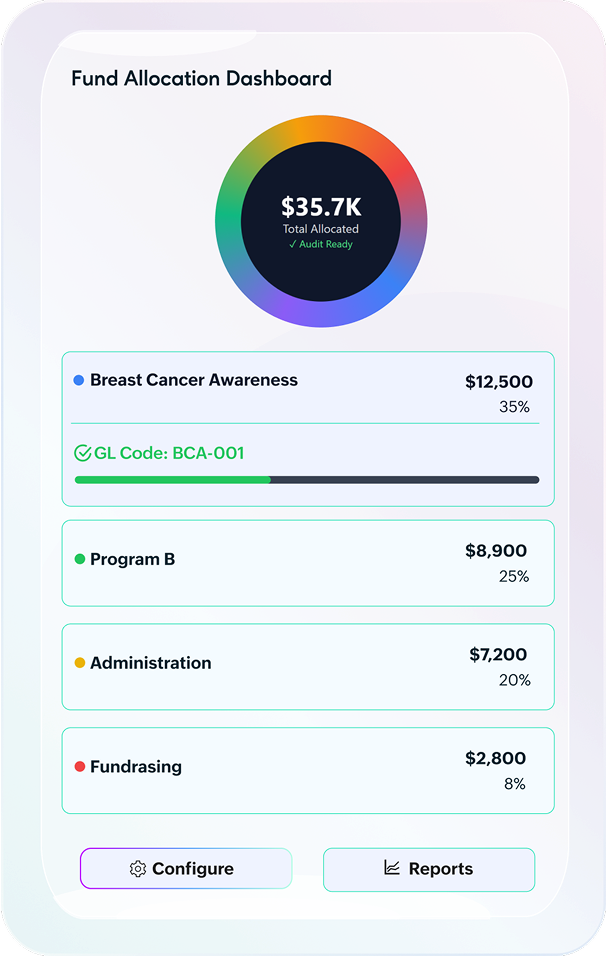
Payroll matches the work done
Bill the true cost of grant
Each timesheet line is already tied to a grant or program. ArcTime divides every paycheck in the same proportions and sends the numbers straight to payroll and your fund-accounting system. Reports match reality, and auditors can follow the trail without extra spreadsheets.
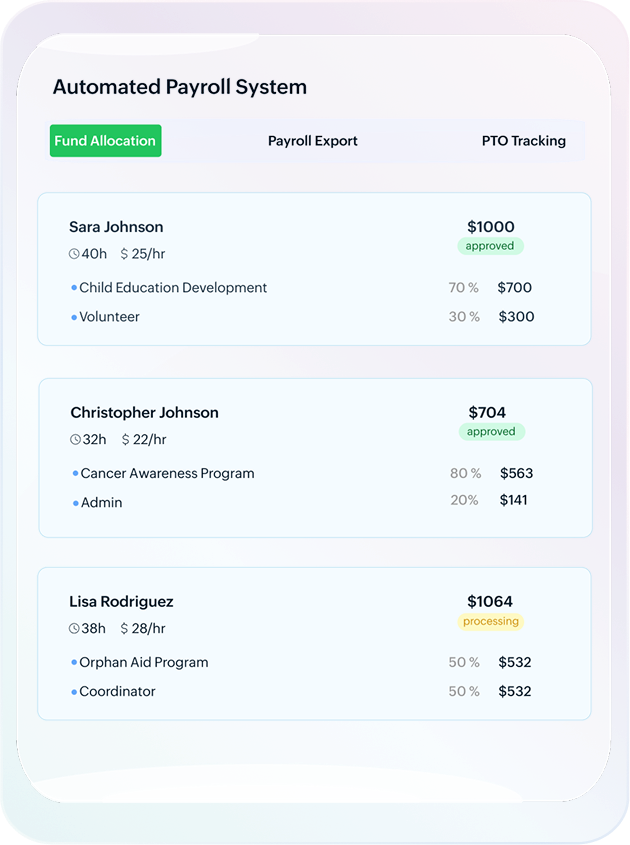
PTO costs land in the right fund
Handle leave without hidden liability
When you OK vacation or sick leave, ArcTime charges those hours to the same funds the employee normally works on—70 % to Project X, 30 % to Project Y, or whatever mix you set. Budgets stay accurate, grant rules stay satisfied, and you never have to redo entries later.
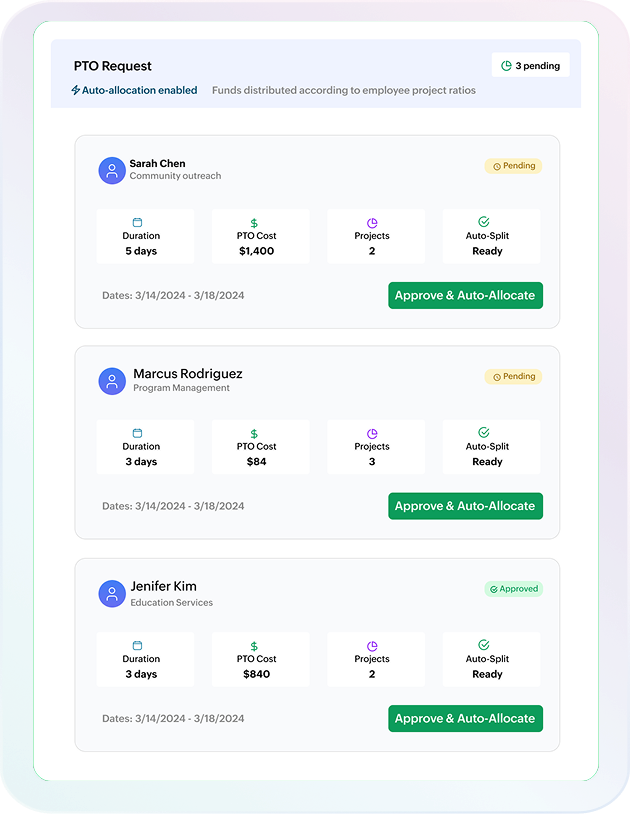
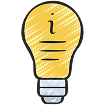
Across all three modes, you can preview allocations and lock periods. Then, with a single click, send the data to your payroll or ERP. You’ll cut manual work, reduce errors, and ensure accurate payroll every time.
More to know
Here’s a quick look at more features that make ArcTime your all-in-one time-tracking solution:
 Job Scheduling
Job Scheduling
 Auto-Breaks
Auto-Breaks
 Payroll Allocation
Payroll Allocation
 Payroll Integrations
Payroll Integrations