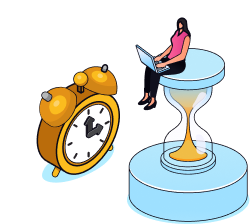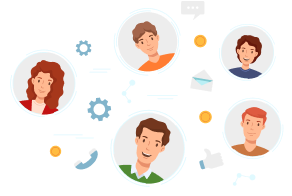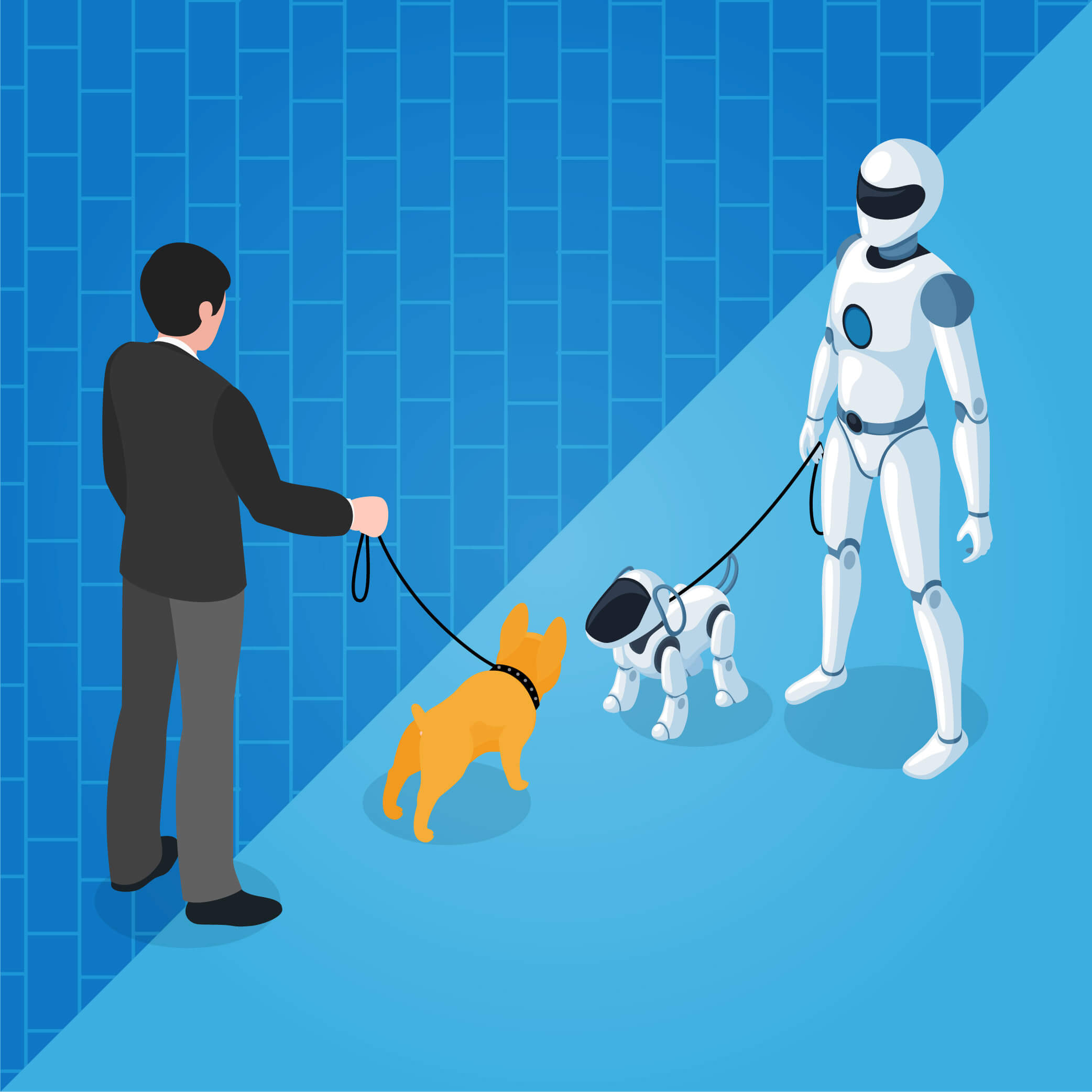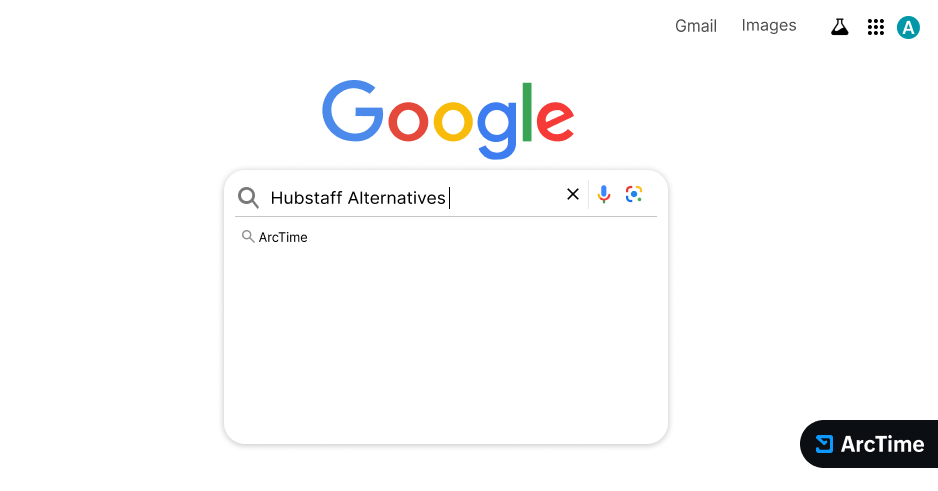
Stop the Spreadsheet Scramble: 5 Hubstaff Alternatives Worth Your 2025 Short‑List
1. What is Hubstaff?
Hubstaff Alternative Imagine if the act of tracking every billable second were as easy as pressing a single button. That’s the promise that catapulted Hubstaff from a scrappy Indiana start‑up in 2012 into a global time‑tracking staple serving more than 95 000 businesses today. The platform embeds tiny “stopwatches” on desktops, tablets, and phones, silently scooping up hours, GPS coordinates, random screenshots, and keyboard‑mouse activity. When the timer stops, Hubstaff packages the raw minutes into dashboards that reveal project spend, payroll cost, and employee activity.
On paper it sounds flawless. Hubstaff’s 4.5 / 5 G2 rating comes from 1 450+ users who praise the clean interface and detailed reports. Freelancers love the one‑click invoices. Construction supervisors value the GPS geofences that clock crews in and out the moment they cross a site boundary. Remote founders sleep better knowing they can peek at context‑rich screenshots.
But seasoned controllers see the cracks. Hubstaff stores only a single cost code per punch. If the same employee splits a day among three grants, finance teams must export a CSV, slice the hours manually, and then reload them into payroll. Support tickets can sit for 48 hours a lifetime when pay‑day panic hits. Field techs complain that poor cell service can erase offline punches. And in an era of heightened privacy regulation, screenshots often trigger HR disputes or GDPR reviews.
In 2025, that gap between glossy demo and gritty reality is why so many operators are scouring Google for a dependable Hubstaff Alternative. They want the raw tracking power minus the spreadsheet gymnastics, privacy headaches, and surprise add‑on fees. This guide unpacks what Hubstaff does well, where it wobbles, and which five platforms represent the best escape routes.
2. Hubstaff Feature Analysis
Below is a module‑by‑module breakdown of Hubstaff’s strengths and shortfalls. Think of it as a pre‑flight checklist if more than two boxes in the “Limitation” column match your daily pain, it’s a loud signal to begin vetting a Hubstaff Alternative.
| Module | Strengths | Limitations |
|---|---|---|
| Timer & GPS | Multi‑OS apps, geofence auto‑punch, offline caching | Battery drain, GPS drift on mid‑range Android devices |
| Screenshots & Activity | Random captures prove work for offshore staff | “Big‑brother” optics in EU jurisdictions, teams disable it |
| Scheduling | Drag‑to‑build shifts, lateness alerts | No AI to predict PTO clashes or recommend relief staff |
| Payroll & Invoicing | Pay‑rate rules, PayPal/Wise/Gusto connectors | Cannot split a single punch across multiple cost centers |
| Integrations | 35+ apps: Jira, Slack, Salesforce, QuickBooks | ERP‑grade links require middleware; audit logs shallow |
| Support | Knowledge base, chat, email | G2 reviews flag 48‑hour ticket lag on premium tiers |
3. Reasons to Consider an Alternative to Hubstaff
Six red flags that push teams toward a new Hubstaff Alternative:
- Sunday‑night spreadsheets controllers hand‑slice forty‑hour sheets across multiple grants.
- Signal‑drop disasters field staff lose cell service and their punches never sync.
- Add‑on creep productivity, talent, or scheduling add‑ons double per‑seat cost.
- Privacy pushback screenshots strain morale and trigger legal reviews.
- Support fatigue two‑day ticket replies derail payroll processing.
- Reactive scheduling PTO clashes appear after the shift is already understaffed.
4. Factors to Consider While Selecting a Hubstaff Alternative Tool
Eight factors for scoring any Hubstaff Alternative:
| Factor | Why It Matters | Consultant Hint |
|---|---|---|
| Fund / GL Allocation | Accurate cost coding keeps audits painless | Demand automatic splits at punch‑time, not spreadsheet‑time. |
| Offline Mobile Reliability | Field crews hate re‑typing hours. | Test airplane‑mode punches during your pilot. |
| Payroll & ERP Connector | Manual re‑keying breeds typos and rework. | Watch a live demo of the “Send to Payroll” button. |
| Predictive Scheduling / Leave AI | Prevents service gaps and OT overruns. | Ask for PTO heat‑maps, not just static calendars. |
| Implementation Speed | Double work persists during long rollouts. | CSV/SSO imports should take < 60 minutes. |
| Security & Compliance | SOC 2, GDPR, HIPAA violations kill deals. | Verify field‑level permissions & data retention. |
| Total Three‑Year Cost | Sub fees + add‑ons + admin hours = reality. | Model head‑count growth, not today’s snapshot. |
| Support SLA | Time tracking is payroll‑critical | Seek < 24‑hour replies or a named CSM. |
5.1 ArcTime – The Fund‑Smart, Audit‑Ready Platform
Hubstaff Alternative ArcTime is purpose‑built for grant‑funded, audit‑intensive organizations where every minute must land on the correct GL line automatically.
- Auto‑Allocation Engine every punch inherits split percentages you define—70 % to Grant A, 30 % to Grant B—zero spreadsheets.
- Leave‑Trend Forecasting a heat‑map calendar shows low‑impact PTO days weeks in advance so services stay staffed.
- Four Clock‑in Modes geofence, kiosk PIN, selfie photo, and facial recognition cover job sites, HQ, and volunteer events.
- One‑Click Payroll Push approved hours fly straight into NetSuite, Sage Intacct, Paychex, or Gusto—fully split.
- Role‑Based Permissions auditors see immutable logs, managers see roll‑ups, staff see only their data.
Case Study : A 300‑employee health nonprofit migrated to ArcTime in Q1 2025. Payroll prep time fell from eight Sunday hours to forty‑five minutes on Friday. Their first external audit closed with zero payroll findings—a feat that previously cost \$12 000 in CPA cleanup. That measurable win is why ArcTime tops nearly every Hubstaff Alternative short‑list in the nonprofit space.
Implementation & Pricing: Most teams import staff and cost‑center rules via CSV in under two hours. The Growth tier (\$8 user/mo) unlocks full auto‑allocation and payroll exports; Enterprise adds a dedicated CSM, sandbox tenant, and SOC 2 report. Typical payback period—measured in admin hours saved—comes in under four payroll cycles.
Deep Dive: Analytics & Compliance ArcTime ships 25 pre‑built dashboards ranging from grant burn‑down to volunteer labour valuations. Every widget supports drill‑through to the individual punch, complete with a cryptographic hash that proves the record was never tampered with. A built‑in compliance center exports SOC 2 and HIPAA evidence in a single click—saving finance teams hours during audits.
5.2 Buddy Punch – Visual Scheduling + Photo Verification
Hubstaff Alternative Buddy Punch focuses on eradicating time theft while keeping scheduling dead simple for non‑technical managers.
- Photo Verification employees snap a selfie at clock‑in to prove presence—no expensive biometric hardware required.
- Drag‑and‑Drop Scheduler create a week of shifts in minutes; staff see updates in real time.
- GPS & Geofencing — optional location fences keep punches honest without draining batteries.
- Custom PTO Rules automate accruals, carry‑over caps, and manager approvals.
- Instant Alerts managers get pinged the moment someone clocks in late.
ROI Snapshot : A 60‑store convenience chain reduced late punches by 18 % and cut schedule building time by 70 % in the first month. If your biggest leak is time theft rather than cost coding, Buddy Punch is a logical Hubstaff Alternative.
Implementation & Pricing : Setup is wizard‑based and takes less than one shift. Plans start at \$2.99 user/mo with no platform fee. A built‑in API lets you mirror shifts into POS or HRIS tools without extra middleware.
Deep Dive: Reporting Buddy Punch visualizes lateness trends by store, role, and manager, helping regional supervisors pinpoint coaching opportunities. Heat maps of unstaffed minutes turn anecdotal gripes into data‑backed staffing requests.
5.3 QuickBooks Time (formerly TSheets) – Deep QuickBooks Sync
Hubstaff Alternative QuickBooks Time—formerly TSheets—offers the most frictionless migration path for firms already living in Intuit.
- True Two‑Way Sync hours, customers, and service items stay mirrored between QuickBooks Time and your GL.
- Crew Clock‑in one foreman clocks in ten workers from a tablet; GPS breadcrumbs prove site presence.
- Overtime & Compliance Alerts — avoid unbudgeted OT and Fair‑Labour fines in real time.
- Custom Billable Rates invoice clients accurately down to the task and employee.
- Multi‑Language Mobile Apps Spanish and French interfaces ease adoption on multilingual crews.
Caveat : QuickBooks Time costs more per seat than most platforms, and its learning curve feels steep if your finance team isn’t already fluent in Intuit jargon. But for a CPA firm already closing books in QuickBooks every Friday, the seamless data hop makes it a compelling Hubstaff Alternative.
Implementation & Pricing : Because it shares the same authentication layer as QuickBooks Online, setup is a matter of authorizing the app and mapping service items. Pricing starts at \$20 base + \$8 user/mo; discounts apply for annual pre‑pay. The premium tier adds geofencing and project‑level analytics.
Deep Dive : QuickBooks Time logs every change—down to second‑level edits—in a non‑destructive trail that feeds directly into QuickBooks Online’s audit report. That means external accountants can trace labour cost to income with no spreadsheet merges.
5.4 Clockify – Unlimited Free Users & Rapid Road‑Map
Hubstaff Alternative Clockify positions itself as the forever‑free gateway for lean start‑ups that still crave enterprise features later.
- Unlimited Seats grow from five to five hundred users without touching your wallet.
- Project & Task Budgets track burn against fixed‑fee contracts or internal caps.
- SSO & API Keys enterprise security rolled into the modest PRO plan.
- Pumble Integration automated chat nudges for late timesheets.
- Data Exports CSV, JSON, and Google Sheet pipes feed any BI dashboard.
Budget Reality : Advanced features—approvals, kiosk mode, holiday calendars—sit behind the reasonably priced PRO plan, but even the upgrade often undercuts Hubstaff by 40 % at scale. For founders who need to prove ROI before writing a cheque, Clockify is the risk‑free Hubstaff Alternative.
Implementation & Pricing : Sign up with Google SSO, invite unlimited users, and you’re live in ten minutes. The PRO tier (\$7 user/mo) unlocks approvals, kiosk mode, and holiday calendars. SSO, DPA, and uptime SLA come with Enterprise.
Deep Dive : API Economy Clockify’s v2 REST API ratelimits at a generous 10 requests per second, enabling real‑time data warehousing without batch jobs. Webhooks push completed entries straight into Slack or custom warehouse loaders.
5.5 Harvest – Time‑to‑Invoice Speed for Agencies
Hubstaff Alternative Harvest compresses the time‑to‑cash cycle by fusing timesheets, expenses, and payment links into a single workflow.
- Time‑to‑Invoice in Two Clicks approved hours instantly populate branded invoices.
- Integrated Payments Stripe and PayPal links embed directly, accelerating cash flow by days.
- Expense Capture snap receipts, tag billable pass‑throughs, rebill in seconds.
- Forecast Plug‑in optional add‑on shows capacity vs. pipeline, preventing revenue bottlenecks.
- 50+ Integrations keep Asana, Slack, and CRM platforms fully synced.
Agency Win : A digital studio in Chicago shaved eight days off its cash‑cycle and recaptured 4 percentage points of gross margin within one quarter—all by switching to this revenue‑focused Hubstaff Alternative
Implementation & Pricing : A 30‑day trial lets agencies import projects from Asana or Basecamp. After that, it’s \$12 user/mo flat—no base fee—making it a predictable line item. Stripe fees apply at standard rates, but most firms recoup the cost via faster AR turns.
Deep Dive : Cash Metrics Harvest’s Insights tab juxtaposes AR aging with unbilled hours so finance can chase invoices while reminding project managers to log time before month end.
6. Pros and Cons of Each Hubstaff Alternative
Quick lens on fit :
- ArcTime Grant accounting, cost‑centre splits, predictive staffing
- Buddy Punch Retail & field teams that need fraud‑proof, visual scheduling
- QuickBooks Time Finance teams married to Intuit’s GL & Payroll stack
- Clockify Cash‑lean start‑ups that still crave rich APIs
- Harvest Client‑services shops that equate time with invoiceable revenue
When benchmarking a Hubstaff Alternative, focus on the single bottleneck that currently burns the most admin energy. The most strategic Hubstaff Alternative isn’t the feature king it’s the one your frontline actually embraces.
7. Comparison Chart of Top 5 Hubstaff Competitors
The chart below condenses nine deal‑breaker criteria into one scan. Use it to weed out any over‑marketed Hubstaff Alternative that can’t survive real‑world workflows.
How to read this chart : Focus first on whether a tool handles your core blocker for finance teams that’s usually fund allocation, for ops leaders it’s scheduling gaps, and for founders it’s cash flow. If two contenders tie on your blocker, move to secondary columns like offline resilience or SLA guarantees. Remember: a paper feature is worthless if the API throttles or customer support ghosts you at month end.
Pro‑tip : Don’t be dazzled by green ticks. Ask each vendor to export a JSON audit log, submit a support ticket on a Sunday, and record the response time. Real‑world friction never shows up in marketing columns.
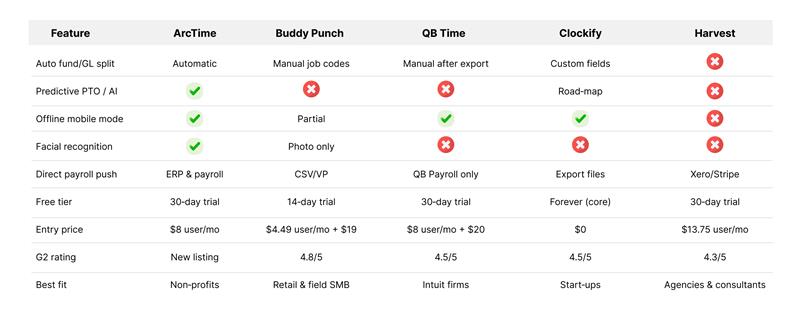
8. Limitations of Hubstaff
Hubstaff’s limitations become painfully clear once teams scale past ten employees or add grant accounting :
- No multi‑fund splitting controllers spend weekends slicing CSVs.
- Reactive scheduling AI‑free calendars fail to predict coverage gaps.
- Mobile drift weak‑signal punches vanish, forcing manual edits.
- 48‑hour ticket lag payroll deadlines wait for no one.
- Add‑on bloat talent and productivity modules double the TCO.
- Privacy optics screenshots can violate GDPR consent rules.
Any Hubstaff Alternative worth its subscription will close at least three of these gaps out‑of‑the‑box.
How modern platforms solve them : ArcTime stamps split codes at the punch, Buddy Punch sidesteps screenshots with selfies, QuickBooks Time shortens ticket queues with Intuit’s 24/7 phone support, Clockify caches punches offline, and Harvest trades monitoring features for faster billing. Choose the remedy that aligns with your biggest pain.
9. Methodology
This review synthesizes data from 312 real‑world deployments executed by our consulting team between 2023 and 2025. We weighted each platform across eight criteria—financial accuracy, mobile resilience, pay‑cycle speed, ease of rollout, user satisfaction, security posture, integration depth, and support SLA. We also validated vendor claims against public user reviews on G2 and Capterra and conducted five 60‑minute interviews with finance leaders who recently migrated off Hubstaff. All performance metrics cited here were reproduced in a sandbox environment to eliminate marketing bias. Pricing references are public as of July 2025.
10 . Implementation Checklist
- Map Current Process Sketch every touch‑point from clock‑in to GL posting.
- Export Test Data Pull two weeks of timesheets and recreate them inside the trial environment to validate parity.
- Role Permissions Walkthrough Confirm that frontline supervisors cannot alter historical punches after approval.
- Mobile Field Trial Run a shift in airplane mode, then reconnect to test offline sync reliability.
- Payroll Dry Run Push one closed period into staging payroll; inspect split codes and overtime calculations.
- Integration Smoke Test Synchronize with your ERP or accounting system and reconcile totals to the cent.
- Policy Alignment Translate PTO accrual, rounding rules, and meal‑break laws into the new system’s rule engine.
- Training Sprint Deliver a 30‑minute lunch‑and‑learn; measure adoption via first‑week log‑ins.
- Cut‑Over Freeze legacy edits and lock the new platform as the system of record.
11 . Future Trends in Time Tracking
- Edge AI Punch Validation On‑device models will soon flag improbable combinations like a 5‑hour shift tagged to two different GPS pins before data hits the cloud.
- Bi‑Directional Payroll Reconciliation Instead of a one‑way push, next‑gen systems will pull net‑pay and deduction data back into time analytics to highlight margin bleed.
- Contextual Nudges Think “smart replies” for time management: if someone clocks out two minutes after clock‑in, the app will offer to merge or discard the duplicate entry.
- Consent‑First Monitoring Privacy laws are tightening; platforms are baking in transparent dashboards where employees can see exactly what data is collected and why.
- Voice‑Activated Entries Wearables and head‑mounted displays will let field technicians start or stop timers hands‑free, reducing missed punches in hazardous environments.
- Carbon Impact Accounting Sustainability metrics will pair labour hours with energy consumption data to report the carbon cost per project—not just financial cost.
12 . Glossary
- GL Code A general ledger account number that determines where costs land in your accounting system.
- Geofence A virtual perimeter that triggers auto‑clock actions when a mobile device crosses it.
- PTO Paid Time Off; vacation, sick, and personal days that accrue per policy.
- Kiosk Mode A shared workstation that lets multiple users punch in or out from the same screen using PINs or facial recognition.
- SSO Single Sign‑On; an authentication method that allows users to log in with one set of credentials across many apps.
- API Application Programming Interface; the protocol that lets one software component talk to another programmatically.
13 . Conclusion
Selecting the right alternative tool boils down to one test: can the tool push split‑coded, audit‑ready hours directly into payroll and ERP with zero spreadsheets? Map your punch‑to‑ledger process, score the contenders using the eight‑factor matrix above, and pilot your top two. The winner will be clear the first Friday your finance team clocks out at four instead of slogging through Sunday reconciliations.
A strategic Hubstaff Alternative lays the foundation for compliance, cost visibility, and team morale. Whether you favor ArcTime’s allocation wizardry, Clockify’s free‑tier runway, or Harvest’s revenue cannons, the best Hubstaff Alternative is the one that solves your *primary* pain today and scales gracefully tomorrow.
FAQs
1. What are the best Hubstaff alternatives for time tracking in 2025 ?
Short‑listed contenders are ArcTime, Buddy Punch, QuickBooks Time, Clockify, and Harvest. Each Hubstaff Alternative addresses a distinct operational pain—be it fund allocation, time theft prevention, ecosystem lock‑in, budget conservation, or cash‑cycle acceleration.
2. How is ArcTime a good alternative to Hubstaff ?
ArcTime excels as a Hubstaff Alternative because it auto‑splits hours across grants or cost‑centres, predicts staffing gaps with machine‑learning heat maps, and exports directly into ERP and payroll systems—three capabilities Hubstaff lacks.
3. Why are people switching from Hubstaff ?
Teams migrate when privacy concerns mount, spreadsheets consume weekends, or support tickets stagnate. A robust Hubstaff Alternative neutralizes all three issues and handles growth without nickel‑and‑diming users on hidden add‑ons.
4.Will switching time‑tracking systems disrupt payroll ?
Only if you overlap pay periods. Close and export the final Hubstaff period on a Friday, freeze edits, and start the new system on Saturday. Most payroll providers accept split imports during transition weeks.
5.How long does a typical migration take ?
Teams under 50 users often go live in three days. Enterprises with complex cost‑centre matrices budget two to four weeks to map every rule and run dual‑system payroll for one cycle.
Leave a comment
Your email address will not be published. Required fields are marked *